If you are a WordPress beginner and wondering about WordPress security audit, you are at the right place. All the WordPress users share a common concern: WordPress security. WordPress websites are often a primary target for hackers, and we must take necessary steps to make sure that our website’s protection is not compromised. Security breaches happen on one principle, that is, WordPress vulnerabilities.
The answer to WordPress security is simple; ensuring that there aren’t any vulnerabilities in your website. Here’s where the WordPress security audit comes into play. Further in this article, you will learn about the WordPress security audit, its importance for website protection, and the steps to perform the security audit.

What Is WordPress Security Audit?
WordPress needs regular security check-ups to prevent any kinds of security breaches. The diagnosis or assessment of WordPress to improve the website security by pulling up walls against attackers is known as WordPress security audit. The only purpose of this process is to help you find out all the vulnerabilities lurking inside your WordPress.
When To Perform A WordPress Security Audit?
There’s no specific schedule for you to be performing a WordPress security audit on your website. It’s purely dependent on how well your website security is and should be. No one knows your website better than yourself, so the number of times you perform a security audit is up to you.
However, you must often perform the audit. Few signs scream at you to get your tools and assess your website inside out. The changes in your website that suggest any breaches in your WordPress security are:
1. You see a suspicious change in the traffic rate to your website.
2. Your website seems slower and lagging than usual.
3. You will find questionable links on your website.
4. You might have many password recovery messages in your inbox.
5. You find unusual accounts on the website.
6. You might witness multiple login attempts on your website.
If you find any of the above points resembling your current situation, you must take action immediately.
Why Do You Need To Take A WordPress Security Audit Seriously?
I don’t have to elaborate on why we must ensure that website security is our utmost priority. However, I’d like to emphasize the possible outcomes of WordPress security breaches. Here’s what a hacker can do to your website if you don’t rid of the vulnerabilities:
1. They can delete all the data on your website or hold it and ask you for ransom to give it back to you.
2. They can leak the confidential data of your website on the dark web.
3. They might inject malware into your traffic devices.
4. It might result in a financial loss by stealing credit card details.
5. They can create phishing pages on your website that will lead to a search engine blacklist.
WordPress Security Audit Checklist
Few basic steps assure that your website is secure. There are various WordPress security audit tools available to perform this task for you. But if you want to do it without the help of any tools, take out a piece of paper, list down the following points, and tick them off one by one(It is satisfying, no?)
Software Updates
Updates are very crucial for maintaining the health and security of WordPress. WordPress gives out software updates now and then. These updates contain security patches and help keep down the number of vulnerabilities. Not downloading these updates can be a massive security mistake.
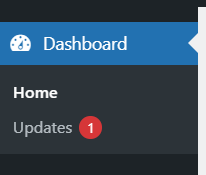
However, you should ensure that the plugins and themes are up to date with the updates too. You can install the updates quite easily. Go to the dashboard located on the left of the WordPress. Select on updates and, here you are, all done.
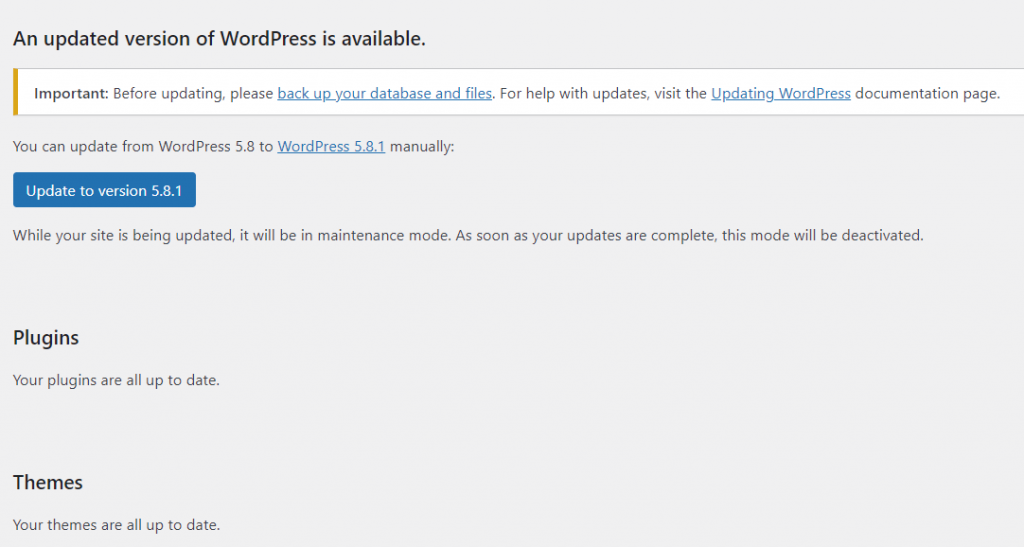
WordPress Scan
What other way is best than scanning your WordPress to find all the security issues? There are many WordPress scanner plugins like Scan My WP that thoroughly check all the parts of your WordPress to find the vulnerabilities. If it finds any issues, fix them immediately and move on to the next step.
User Accounts
In this step, you need to go to the users->all users on the left side section of your WordPress. There, you look for any suspicious accounts and, if you find any, delete them. If your website allows the traffic to create accounts for your website, it might not be easy to separate the dodgy accounts from all accounts.
But if you do not want users to create user accounts on the website, go to settings->general and check off the box next to “membership.” Choosing this option will restrict everyone from creating accounts.
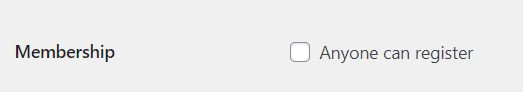
You should also frequently change the passwords, add two-factor authentication and, if possible, hide the login page using the Hide My WP security plugin.
Setup WordPress Backups
Backing up your WordPress is vital to ensure that you do not lose all your data if a hacker attacks your website. If you haven’t backed up your website, do it now, immediately. Even if you had your backup plugin set up long back, you must check up on it, see if it’s working alright.
Track Your Website Traffic
There are many website analytics that will analyze your website traffic. If your traffic goes down drastically, it might be because your website is on the search engine blacklist or if your web pages are slow/lagging, the traffic reduces.
Plugin Analytics
If you are using a security plugin(You are, aren’t you?) that shows analytics of website security, give it a look. For example, the Hide My WP security plugin has a dashboard that displays data regarding intrusions blocked, attacks blocked by trust networks, graphs for intrusion attacks, and IP attacks blocked. It also shows the issues found in the website security and provides fixes to them.
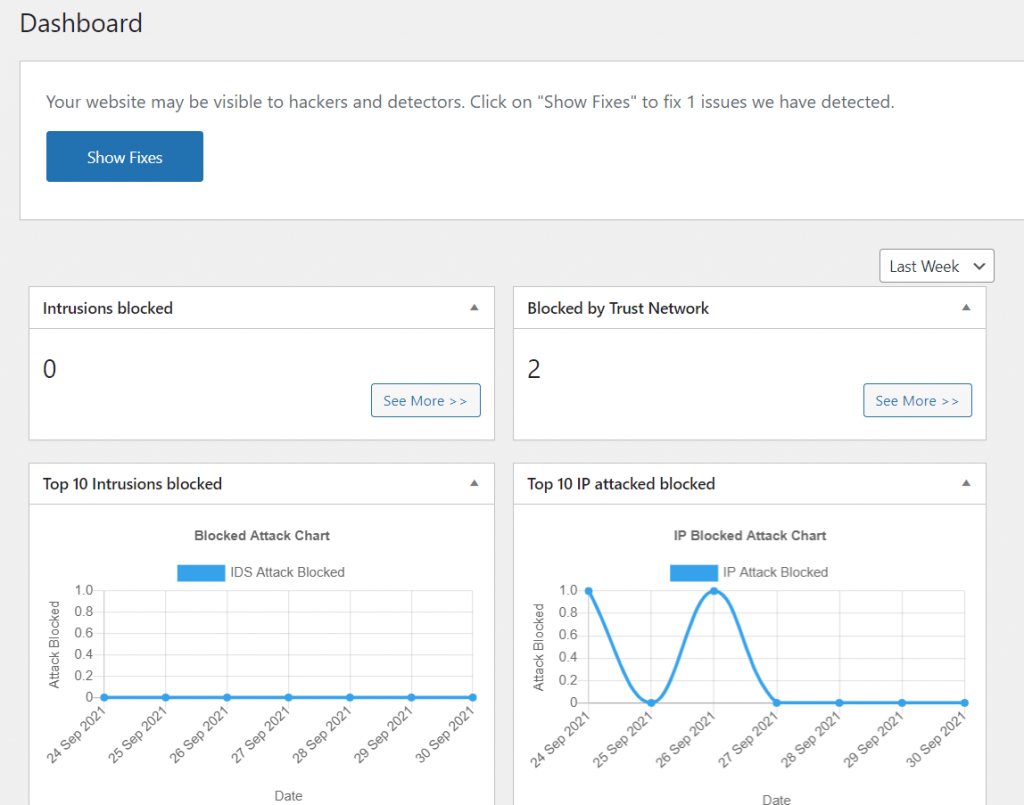
Final Thoughts
- Nothing is more important than WordPress security. We must set aside some time on our busy schedule for a WordPress security audit to strengthen the walls around our websites. The security audit process takes up some of your time, and it’s worth it. If you haven’t already, go try out the security audit on your website, and the results might be surprising.
- Using WordPress security plugins like the Hide My WP takes a load of the burden off your shoulders and tightens your website security. It has many features like hiding your login page, it has a firewall protection that blocks attacks like XSS, SQL injections, and more. It auto-blocks various kinds of attacks and give your website an all day protection.
