Maybe you cannot destroy a wall if it has a crack in it, but a hacker can wreak havoc on your website even if there’s the tiniest vulnerability in the website’s security. These vulnerabilities in your website give hackers to use attacks like the Pharma hack, the Spear-Phishing attack, and many more. Similarly, a hacker can use WordPress file uploads vulnerability to attack your website.
You might wonder how file uploads can be a vulnerability but, you’ll understand when you go through this article. Many WordPress websites allow visitors to upload files for different purposes and, this article will explain to you how this can be an opportunity for hackers to attack your website.
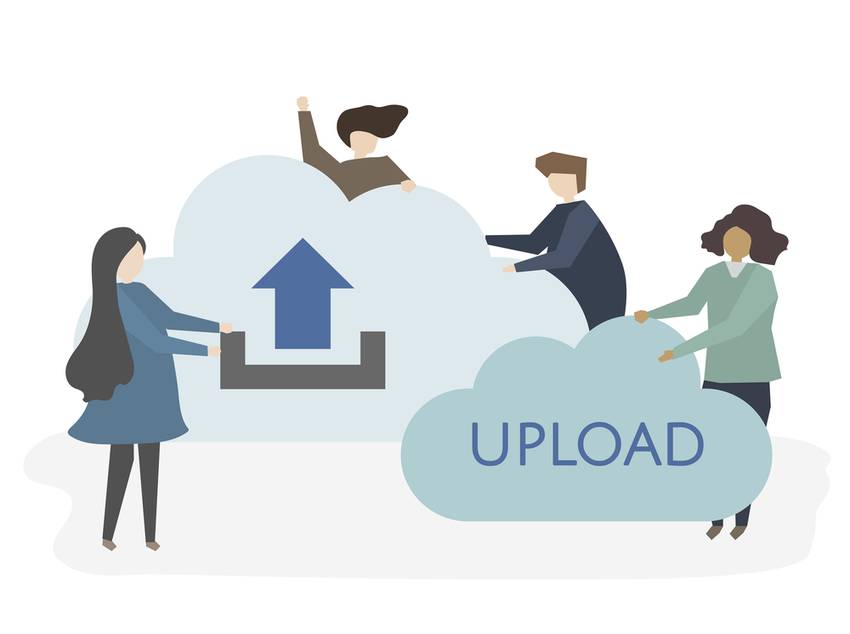
What Is A File Upload Vulnerability?
Various WordPress websites let their users upload files to the website. For example, your website might post a hiring notice and require the interested visitors to upload a resume, or there might be a website that needs to verify the identity of a visitor and require him to upload an identification document.
WordPress usually accepts only files that are in non-executable format. To be more precise, the acceptable file formats are png or jpeg for images, pdf or Docx for documents, and mp3 or mp4 for videos.
All these files are non-executable, and we can only view these files. However, sometimes the upload field could malfunction and accept executable files like javascript, exe, and PHP files. The malfunctioning of the file upload field is known as file upload vulnerability.
The Different Types Of File Upload Vulnerability
Now that you’ve learned about the file upload vulnerability, it’s time we know about different types of file upload vulnerabilities. There are two types of file upload vulnerabilities, they are:
Local File Upload Vulnerability: In this type of file upload vulnerability, a hacker can upload files directly to the website through the file upload field.
Remote File Upload Vulnerability: In this type of file upload vulnerability, we should upload the file to a different website, like a cloud such as a google drive or dropbox. Later, we must share the location of the file through a URL. This way, a hacker can attack your website indirectly/remotely.
How To Protect Your Website From File Upload Vulnerability?
We have seen how file upload vulnerability works and how hackers use it to their advantage, so we must take extreme measures to keep hackers away from our website. The following steps will help you prevent hackers exploit file upload vulnerabilities for their gain:
Install A WordPress Security Plugin
If you research WordPress security all the time, you might have seen that installing a security plugin seems to be a common suggestion for your website protection. And you might wonder if they are over-rated or that they do not work, but that’s where you are wrong. WordPress security plugins like the Hide My WP come with many features that help block various cyber attacks.
Hide My Wp has a firewall that blocks lethal attacks like SQL, XSS, CSRF, read arbitrary files, brute force attacks, and more. It can hide your WordPress from theme and plugin detectors and secure your website from hackers. It lets you hide the login page of your website by adding a custom URL or specific key.

It helps you change WordPress permalinks and disable direct access to directory and PHP files. It has anti-spam included and lets you change anything in your source code. Using security plugins like this can enhance the protection of your website by taking some stress off you.
Update Your Website Regularly
Most people take WordPress updates lightly and do not install the updates regularly. Doing this is one of the biggest security mistakes one could make, and we must avoid it at all costs.
WordPress developers work hard to provide updates that help take down many security vulnerabilities and, clicking on an update button does not take up much of our time. These updates have security patches/fixes to known vulnerabilities and will strengthen your website security. If you haven’t already, update your website as soon as possible.
Use Plugins And Themes From Reputable Marketplaces
Some WordPress users use nulled plugins and themes by mistake or because pirated copies are free. No matter what the reason is, using nulled plugins or themes is very dangerous to your website.
Installing nulled plugins is like welcoming hackers to attack your website with open arms. Hence, make it a point to install plugins and themes from reputable marketplaces like CodeCanyon, Evanto, etc.
Disable File Upload Function (If possible)
Sometimes, to get rid of an issue, cut it at the roots. However, this solution doesn’t apply to all problems all the time. In our case, we could use this solution if possible. To avoid file upload vulnerability, we can disable/remove the file upload functionality.
As simple as that sounds, we cannot do it just like that. If your website can survive without this option, you can easily prevent this vulnerability. But various websites need to use the file upload field, and this solution will not be quite helpful to them.
Changing The Location Of Uploaded Files
Disclaimer: Before I explain further, I would like to warn you that this is a risk-involved step. Moving an upload folder need expertise, so ignore this step if you are a beginner or do not know much about WordPress. If you think you can perform this step, back up your website before the move.
All the uploaded files get stored in an uploads folder inside the public_html directory, and it contains many other crucial files of your website. If hackers upload a malicious file to the uploads folder, he gets to access this public_html directory and cause damage to your website. Hence, moving the uploads folder outside this directory will help secure your website.
Some Of The Highlighted Features Of The Hide My WP Are:
- Erases all traces of the fact that you are a WordPress user.
- Block spammers.
- Hide the default login page of your website.
- Hide default WordPress paths.
- Disable direct access to directory listing and PHP files.
- Disable XML-RPC API.
- Smart IDS engine to block attacks.
- It has a firewall that blocks cyber attacks.
- You can choose from three levels of security as it deems for you.
- Robust trust network to dodge various attacks and many more.
Conclusion
WordPress websites being popular as they are, attract a lot of attention from hackers and often get targeted by them. Various WordPress vulnerabilities will assist a hacker in attacking your website successfully. One of those vulnerabilities is the file upload vulnerability and hackers use to upload malicious code to your website.
So we must take preventive steps like updating WordPress regularly, using WordPress security plugins, avoiding nulled plugins/themes, disabling the file upload field, and moving the file uploads outside the directory.
