It is easy for an attacker to hack your WordPress website by using various attacks like path traversal attacks. 41.4% of the 10 million websites use WordPress as their CMS. The reason is simple, WordPress is a powerful and flexible content management system. Websites that use WordPress have been the target of most hackers because of how many users it has.
While you make perfect content using WordPress, you should also think about protecting it from attackers hacking it for their benefit. I believe everyone is aware of the disadvantage of having their website hacked. Just because WordPress is an easy target doesn’t mean it’s not secure. It is as safe as any other website if you take proper precautions against different attack types. I will talk about path traversal attacks that a hacker uses to exploit your website in this article.
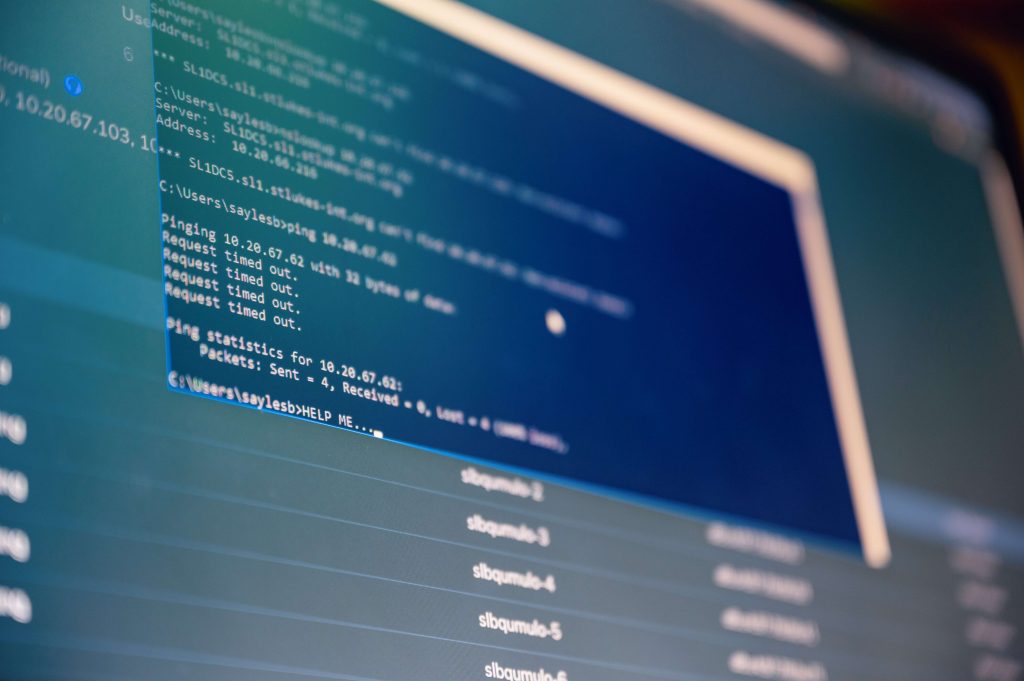
What Is Path Traversal Attack?
Path traversal attack is an attack that lets hackers access and read arbitrary files that shouldn’t be accessible by unauthorized people. This attack permits someone unauthorized to use confidential files, and you can see the big picture of how dangerous this attack is.
The path traversal attack uses special characters such as ../ to access files outside the webroot server. Once he accesses the arbitrary files, he can modify your website behavior and take control of the server. Not only can they do this, but they can also access your source code, using which they can retrieve information like user credentials and other vulnerabilities.
A successful traversal attack can allow a hacker to use a deletion program. If he uses it, he can erase the data from your website, and we cannot restore it. This attack is known by different such as directory traversal attack, directory climbing, backtracking, and dot-dot-slash.
How Does Path Traversal Attack work?
This attack, though dangerous, can be implemented without any difficulty if your website has path traversal vulnerability. Path traversal attack works by tricking the website into returning the files to the requester.
Let us consider that user website sells children toys. So whenever a user requests a toy, the website returns an image and details of that specific toy. He can modify the URL that returns the specified image using the../ directory traversal sequence to receive arbitrary files from the website server if the website is vulnerable to a traversal attack.
This action allows the hacker to retrieve confidential information like database credentials, user information which he uses to abuse your website further.
How To Prevent Path Traversal Attack?
- Always remember to validate user inputs. Hackers execute the most dangerous attacks like path traversal attacks through user inputs. So we must validate the user input to prevent the attack from happening. Validation includes restricting the users from using special characters or permitting them to use only specified characters like numbers, alphabets, etc.
- When using system calls to retrieve files, minimize the usage of user inputs.
- Update the website software to the latest versions to prevent this attack because there is always a possibility that the newer version does not have the path traversal vulnerability.
- When depending on user inputs to open paths, use indices instead of using the name of the files. For example, you can assign 6 to “example”, and you don’t have to expect the user to return “example,” instead the index ‘6’ will map to example.html.
- You can also store the sensitive files in the central database to prevent hackers from retrieving them from the server file system.
- Give minimal access permissions(only neccessary ones) for users to increase the security of your website.
- It is also best for you to find the vulnerabilities before a hacker can. You can do that by using WordPress security scanners like Scan My WP.
- You can also use a WordPress security plugin to protect your website from directory traversal attacks. Hide My WP is a premium security plugin that prevents outsiders read arbitrary files. It also lets you change anything in your website’s source code, increasing your website protection.
Some other beneficial features of the Hide My WP plugin are:

- It lets you hide or rename the themes and plugins folders.
- It can hide your WordPress.
- It helps you change WordPress permalinks.
- It will help you hide the login page of your website to prevent brute-force attacks. This feature will help you set up a login query and login key.
- It has a firewall that can block attacks like SQL, XSS, CSRF, read arbitrary files, and brute force attacks.
- It informs the user about:
- Value (How they hack you?)
- Page (Which plugin did they use?)
- Impact (How dangerous is that?)
- IP/ users (Where are they from?)
- It will assist in hiding or renaming WP-admins.
- It hides your WordPress from theme detectors, hackers, and bots.
- It has a robust trust network that blocks unknown attacks.
- It will disable direct access to PHP files and directory listing.
- It will help you block potentially dangerous IP addresses.
- It will let you minify HTML and CSS.
- It will allow you to change anything in your source code.
- It has anti-spam included.
Summing It Up
- WordPress websites are secure like any other website but are prone to attacks from hackers due to their popularity.
- Hackers use many attacks like path traversal attacks to exploit WordPress vulnerabilities, harm websites, or take over the website server.
- Hackers use a Path traversal attack to access and read unaccessible arbitrary files.
- A directory traversal attack can lead to the theft of confidential files, sensitive information, and database credentials. A hacker can access the source code to find the user credentials and vulnerabilities of your website. This attack can severely impact your website.
- We can prevent a path traversal attack by validating user inputs, avoiding user input when relying on file system calls, using indices in place of file names, and using the Hide My WP WordPress security plugin.
- This attack sounds dangerous because it will be trouble when a hacker uses it on your website. But it won’t be a difficulty if you stay vigilant, avoid all security mistakes, and rid of path traversal vulnerabilities.
Also Read: What Is A Zero-Day Attack?
